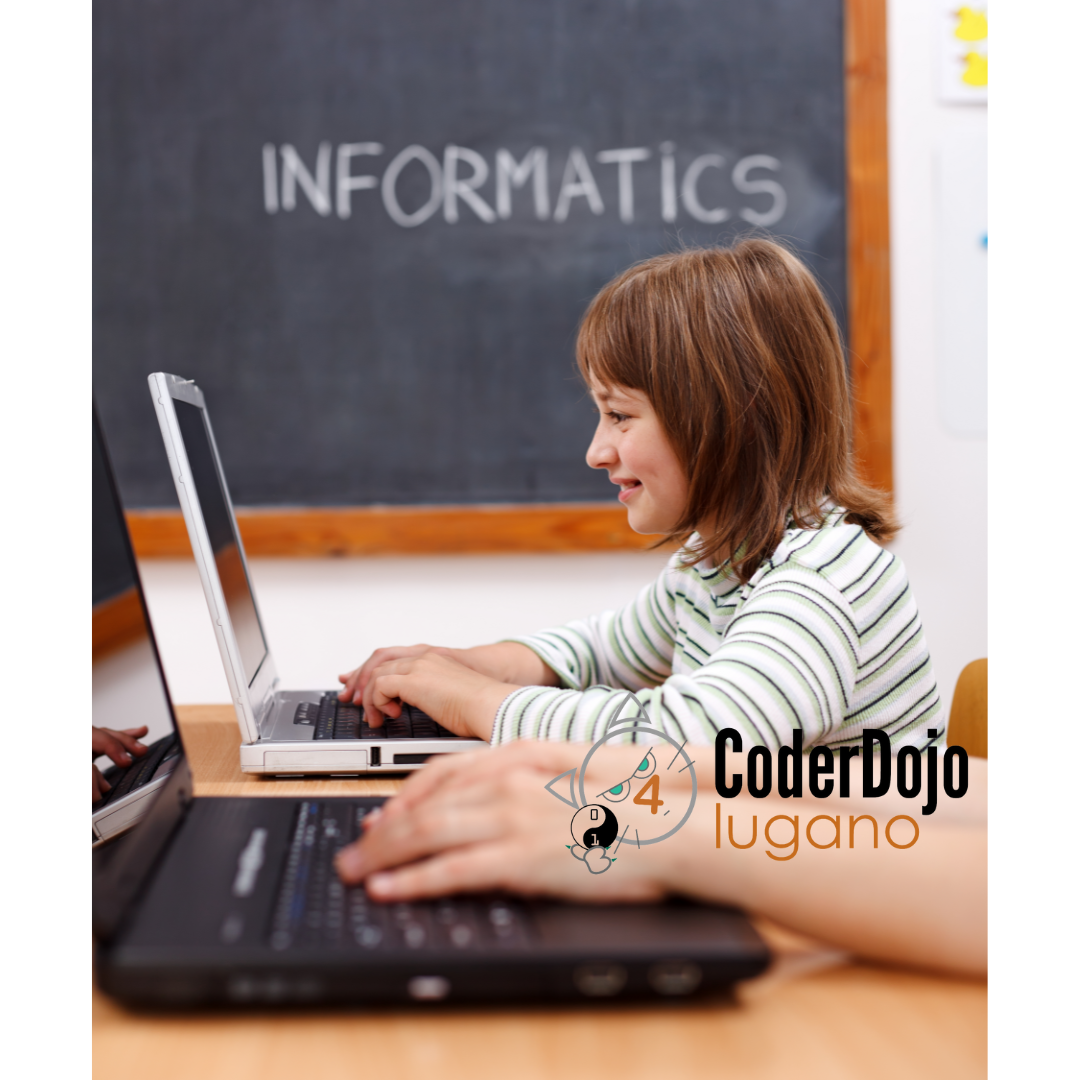Associazione Ticinese Evoluzione Digitale
Formare alla tecnologia e creare sinergie che portino valore aggiunto al tessuto economico e sociale del nostro cantone, facilitando la realizzazione di progetti innovativi e visionari
I nostri sponsor diamond



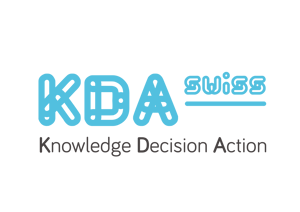







Assemblea Generale Ordinaria 2024
L’Assemblea Generale Ordinaria di ated, riunitasi a Lugano il 14 marzo, ha eletto Presidente Luca Mauriello, Vicepresidente Marco Müller e Andrea Demarchi assume l’incarico di cassiere. Cristina Giotto, dopo l’incarico da Presidente e Direttore, mantiene la carica di Direttore dell’associazione. Il Comitato di ated per il periodo 2024-2026 risulta così composto da: Luca Mauriello, Marco Müller, Andrea Demarchi, Cristina Giotto, Milena Folletti, Marco Bosetti, Lauro Canonica e Silvia Rovati.
Read MoreTrasforma la visibilità della tua azienda
Un percorso guidato da Gaetano Romeo, uno dei massimi esperti in materia SEO, per migliorare le proprie competenze, acquisendo le tecniche più aggiornate di ottimizzazione tra AI e algoritmi.
Read More
Cyber Security Specialist
Percorso di formazione per l'ottenimento dell'Attestato Professionale Federale

Le attività di ated4kids
Scopri le nostre attività dedicate alle ragazze e ai ragazzi dai 6 ai 15 anni che desiderano avvicinarsi al mondo della tecnologia e dell'informatica.